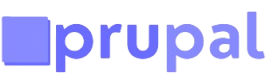This API will help to Gets Card Transaction.
Introduction
The PruPal Create Card API enables you to Gets Card Transaction. This documentation offers comprehensive guidance on utilizing this API effectively.
Request Parameters
The API expects the following parameters in the request:
| Property | Presence | Type | Description |
|---|---|---|---|
| api_key | Mandatory | string | Collect API KEY From Account |
| card_id | Mandatory | string | Card ID |
Success Response Parameters
| Property | Type | Description |
|---|---|---|
| status | string | true |
| message | string | Transaction Gets Successfully |
Error Response Parameters
| Property | Type | Description |
|---|---|---|
| status | string | false |
| message | string | The message associated with the status, explains the status. |
Sample Request
<?php
$curl = curl_init();
$data = [
'api_key' => 'YOUR_API_KEY',
'card_id' => '7445'
];
curl_setopt_array($curl, [
CURLOPT_URL => 'https://api.prupal.com/card-transaction',
CURLOPT_RETURNTRANSFER => true,
CURLOPT_CUSTOMREQUEST => 'POST',
CURLOPT_HTTPHEADER => [
'accept: application/json',
'content-type: application/json'
],
CURLOPT_POSTFIELDS => json_encode($data)
]);
$response = curl_exec($curl);
if (curl_errno($curl)) {
$error_msg = curl_error($curl);
}
curl_close($curl);
if (isset($error_msg)) {
// Handle error here
echo "cURL Error: " . $error_msg;
} else {
// Handle response here
echo "Response: " . $response;
}
Sample Response
{
"status": "true",
"message": "Card Fund Successfully",
"narrative": "Google Ads",
"tr_status": "Debit",
"amount": "5",
"date": "24 May, 2024"
}